

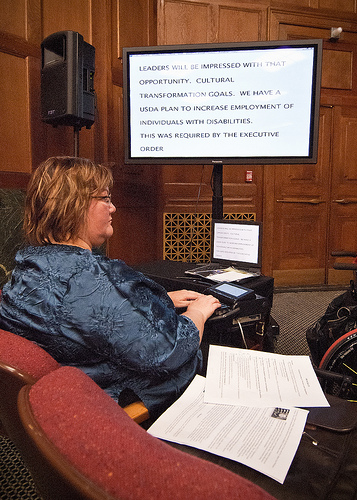
Where section three of the Office of Disability Employment Policy guide, “Business Strategies That Work: A Framework for Disability Inclusion” (PDF), focused on physical accommodations in the workplace for employees with disabilities, the section entitled, “Be Tech Savvy: Accessible Information and Communications Technology,” pertains to the Information and Communication Technology (ICT) tools a company implements for employees to communicate with customers and each other, as well as methods by which a person with a disability can search and apply for jobs.
The prospect of doing this can seem daunting given the number of areas in which technology has proliferated business tasks, which is why assessing and prioritizing needs is at the top of the recommendations in “Business Strategies That Work.” With regards to recruiting tools, the Job Accommodation Network (JAN) employers guide says that online application systems do not need to be accessible for individuals with disabilities if an “alternative means” is provided.
Many organizations follow the example found here on the Wells Fargo Careers page, and provide a TDD/TTY phone number and an email address to request an accommodation. This enables an HR department to respond to the needs of an applicant with a disability on a case-by-case basis. For companies that want to develop an application accessible online, JAN provides a whole page of tips and resources to make that happen.
Web programmers have long been sensitive to accessibility issues. The Web Accessibility Initiative, an offshoot of the World Wide Web Consortium, provides what it refers to as a “Complete List of Web Accessibility Evaluation Tools,” though it’s hard to believe any list related to the ever-evolving world of Web programming can be deemed complete. But most programmers who have spent time developing accessible tools will caution against taking the results of these at face value. This article on the Guild of Accessible Web Designers (GAWDS) website elaborates on some of the strengths and weaknesses of automated evaluations:
They can help you identify areas where your site may not be up to scratch, and they are very good at spotting missing elements in pages such as labels for forms. Without labels, forms can be very difficult for assistive technologies to identify properly; automated tools are good at recognising these omissions in this and similar scenarios… What automated tools can’t do is measure subjective checkpoints such as the appropriateness of alt text or even the relevance of a form label. Because of this, they cannot tell you if your website is accessible. They can only be used to inform you if your web site has passed certain elements of certain checkpoints.
Whichever direction a business goes with making its ICT accessible, “Business Strategies That Work” recommends involving individuals with disabilities in all stages of formulation, implementation, and evaluation. Even if a company lacks an adequate group of employees to conduct such a process, a local vocational rehabilitation service or similar organization can help. They are already providing career training services to individuals with disabilities, and these exercises will only help their clients develop these critical skills. It could even turn into a resource for recruiting employees for a company.
Comments?
Images by USDAgov, used under its Creative Commons license.